- Llambduh's Newsletter
- Posts
- WTF Are TIFF Files!?
WTF Are TIFF Files!?
Llambduh's Newsletter Issue #14 - 06/30/2025
WTF Are TIFF Files!?
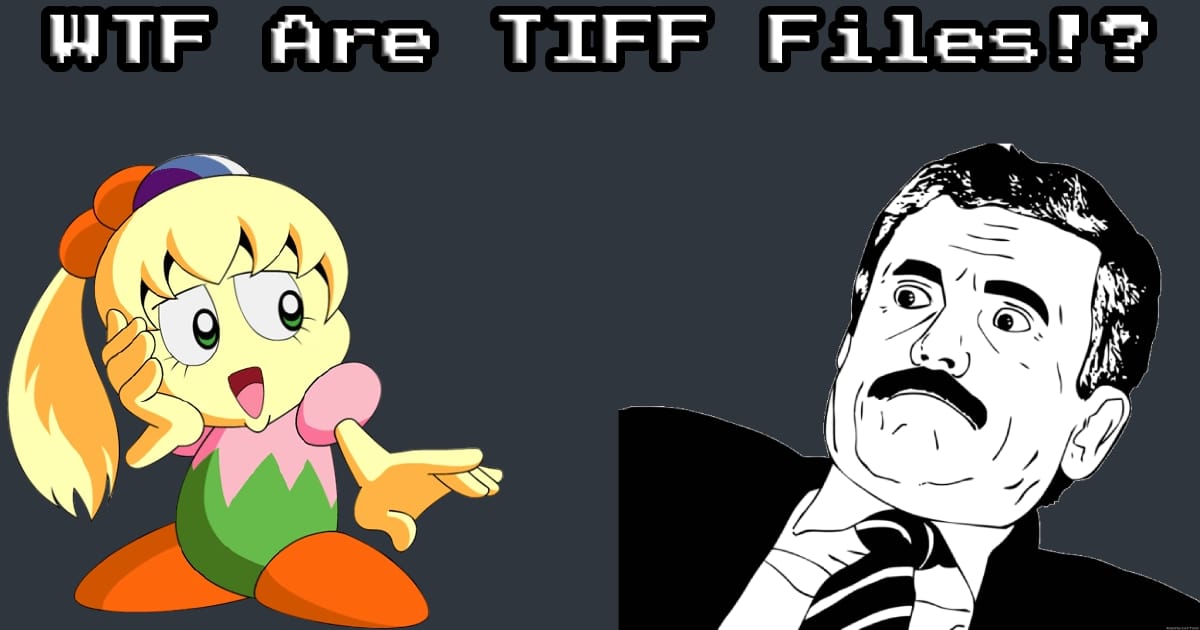
Llambduh's Newsletter Issue #14 - 06/30/2025
TIFF, which stands for Tagged Image File Format (or sometimes Tag Image File Format), is a highly flexible and broadly supported image file format used to store raster graphics. Recognizable by the extensions .tiff or .tif, TIFF files are a staple among graphic artists, the publishing industry, and professional photographers due to their versatility and ability to store images without quality loss. Widely supported since the 1980s, TIFF remains a go-to format wherever high image fidelity and robust metadata storage are crucial.
A Brief History
TIFF was created in 1986 by the Aldus Corporation, initially as a way for desktop scanner vendors to standardize on a single image format. At first, TIFF only supported binary black-and-white images, as color scanning and storage were limited by hardware and disk space at the time. As technology advanced, TIFF evolved to handle grayscale, palette, and full-color images, and even gained robust support for compression. Later, in 1994, Adobe acquired Aldus and continued to manage the format. The most significant specification, TIFF 6.0, was published in 1992 and is the foundation for many subsequent standards and variants.
Problems Solved by TIFF
Before TIFF, scanned images were stored in many proprietary formats, making sharing, compatibility, and archival difficult. TIFF was developed to solve several key problems:
Interchangeability: Provided a universal format that could be used and read by multiple devices and applications.
Rich Metadata Support: Its “tagged” nature makes it excellent for attaching extensive metadata (like author, copyright, color space, date, and more) to image files, crucial for archiving, scientific, and publishing purposes.
Quality Preservation: Unlike commonly used formats such as JPEG, TIFF supports both lossless (like LZW) and lossy compression—or no compression—ensuring that image quality is never sacrificed during saving or editing.
Multipage Storage: TIFF can store multiple “subfiles” or images (for instance, multipage faxes or documents) in a single file.
Extensibility: Its design allows specialized tags and custom sample types, suiting scientific, medical, and industrial imaging.
When and Why Use TIFF Over Other Formats?
You’d choose TIFF over other formats like JPEG, PNG, or GIF if you require any combination of the following:
Lossless Editing: When editing and saving images repeatedly—such as in professional photo processing—TIFF with lossless compression (or none) preserves every pixel bit, unlike JPEG, which loses quality over time.
Example: A professional wedding photographer edits RAW camera images and uses TIFF to ensure no data is discarded before selecting and converting final images for print or web.
Archival and Document Management: For long-term digital archiving or legal documents, you need a format with high fidelity, robust metadata, and no “secret sauce.” TIFF fits industry standards for document imaging (e.g., scanned contracts or blueprints).
Example: A company digitizes and stores signed contracts as bitonal TIFF files using CCITT Group 4 compression for compact, lossless archival.
Multipage Documents: Instead of storing individual page images as separate files, a single multipage TIFF contains an entire fax or scanned document.
Example: A law office scans a 30-page legal brief as a single multipage TIFF for easy organization and retrieval.
Scientific Imaging: Scientific, medical, and industrial applications often use greyscale or multispectral images with greater than 8 bits per channel. TIFF’s flexible “SampleFormat” tag supports this extended precision.
Example: An astronomer stores 16-bit greyscale telescope images as TIFFs for quantitative data analysis.
Publishing Workflows: Publishers and graphic designers work with layered, high-resolution images; TIFF handles large file sizes and associated metadata with ease.
Example: A magazine layout designer stores high-resolution, prepress images as TIFFs for guaranteed color accuracy and transparency support.
When Not to Use TIFF
TIFF isn’t usually ideal for:
Web graphics (large files, no browser support)
Rapid file sharing (file sizes are large)
Animated images (use GIF or APNG)
Conclusion
TIFF files remain a bedrock technology where image accuracy, reproducibility, and expansive metadata support are needed. Whether archiving a contract, editing a masterpiece, or analyzing scientific images, TIFF’s flexibility and quality make it an indispensable format for professionals in numerous fields.
If you found this article helpful, I invite you to subscribe to our YouTube and Twitch channels! We regularly share high quality video content, tutorials, and live sessions to help you deepen your DevOps and Cloud knowledge. Follow and subscribe for more memes and tech content!
𝙅𝙤𝙞𝙣 𝙩𝙝𝙚 𝙝𝙚𝙧𝙙 🦙 𝙩𝙤𝙙𝙖𝙮!: llambduh.com
